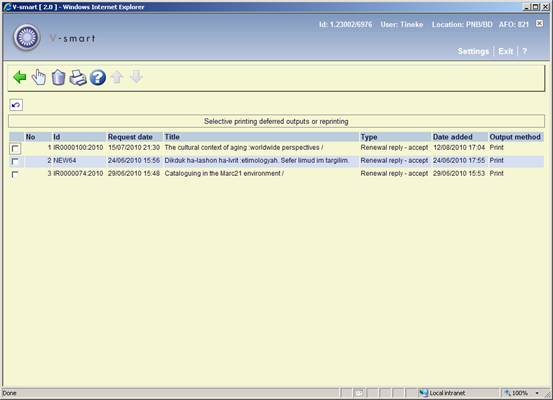
: Select a line and then this option to view the requests in the particular print job. A summary screen will be displayed:
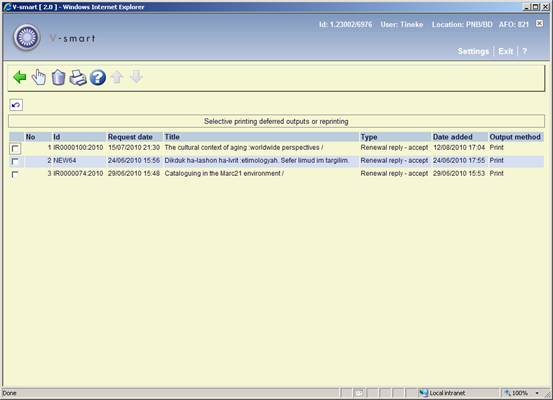
: Select a line and then this option to send the outputs for the selected line to the printer (or to be sent by email). The standard screen for generating mailmerge output will be displayed.
: Select a line and then this option to delete the print from the summary. The system will prompt for confirmation.
: Use this option to send all outputs to the printer (or to be sent by email). The standard screen for generating mailmerge output will be displayed.
: This option allows you to retrieve results from previous dates. A summary screen will be displayed:

: Select a line and then this option to view the requests in the particular print job.
: Select a line and then this option to delete the historical print list from the summary. The system will prompt for confirmation.
This function may be used to both test that the ISOILL configuration is working and allows some simple messages to be sent backwards and forwards to allow for training of the use of ISOILL in the system.
The test function allows you to send a request, and subsequent dialogue, to a library added to the system as “INFOR:TEST”. It is also possible to send requests FROM INFOR:TEST to the ILL department, thus allowing for training of how these messages are seen.
Such requests are sent via the full protocol i.e. are sent out of the system (and back in again) via the full email server, and therefore provide a good test of the system, and particularly that the configuration is working.
The actual configuration is done by creating a special test library in
AFO 822. Please contact the helpdesk for more information on setting this up.
The interlibrary loan module provides support for the document delivery function. This process sits somewhere between the management of incoming requests and outgoing requests. For document delivery we are concerned with the supply of library material externally to library users – typically corporate organizations e.g. when the library supplies material to, say, a law firm.
This is often managed by an interlibrary loan department, and so falls into the general management functions of interlibrary loan.
It is similar to an incoming request
· The request is for the supply of a loan or a copy of a work or article from the library's holdings.
· It is necessary to ship the material either by mail or some kind of delivery service, or to send a copy electronically, perhaps of a single article of a journal.
· The material is returned in the same way i.e. not returned by the borrower in person to the library.
· Payment for the request is typically managed by invoice, externally from the main circulation system
It is similar to an outgoing request
· The supply is to a member of the library
Although a regular issue of the title to the borrower might handle the basic functions, it does not support the supply of a copy of a work; nor is there a mechanism in the more traditional circulation functions to allow the system to record the full details of the request, the fact that a copy rather than a loan is required and so on.
There is a parameter in AFO 822 – General options – General system settings, which determines whether document delivery is in use.
In AFO 822 – Document delivery options, you can specify the borrower categories that are allowed to request loans and / or copies.
Requests can be entered as document delivery requests on the staff side (and other ways are described below). In particular it is possible to offer this function to specific categories of borrower from the WebOpac.
Borrowers can place document delivery requests via the WebOpac (dependant on parameters as described above). Such requests appear in the “Incoming” section of AFO 821, since they have most in common with regular incoming requests (In most circumstance, the requester can be considered as an external library).
![]()
In the column “Library” you will see “Document delivery” instead of a library name.
The request displayed is almost the same as for an incoming request, but the “Requester” tab is replaced by the “Client” tab from an outgoing request.

This is almost identical to that for an outgoing request but it should be noted that some of the settings which would have been logged against the requesting library are now on the client tab – specifically, the Service type and Service level.
When adding a new incoming request, it may be changed to a document delivery request by using the command.
This prompts for a confirmation:

This may only be used when the request is being created initially; once added an incoming request may NOT be changed.
If an outgoing request has been entered – for example, typically from the WebOpac, then it may be that it is determined that this is for material which the library holds.
As documented above it is possible to change this request to a regular reservation; however for the borrower categories for which this is permissible, it may ALSO be changed to a document delivery request.
Effectively, the processing of the request continues as for an outgoing request, i.e. it is FOR one of the library's borrowers. But it may be changed to a document delivery, which then affects the various options relevant.
The various commands available for a document delivery request are more or less the same as for an outgoing request (as if it had already been received). So for example, the “” option is never offered – this makes no sense. Similarly the “” option never appears – when the item is returned by the borrower then this completes the request.
Similarly, fields such as the Delivery address no longer appear for a supplying library but are rather taken from the borrower's circulation record.
· Document control - Change History
|
Version |
Date |
Change description |
Author |
|
1.0 |
October 2010 |
new AFO |
|